Inclusivity and accessibility within design

People are all different but we often ignore that in design where we take the “easy” route. We are not all able-bodied, white, or well educated, and design does not always account for this. The mismatch between design and marginalised people causes exclusion and disability. Let’s tackle how to solve these issues in two parts:
Accessibility helps everyone
15-20% of people need accessibility. This includes people with vision impairments, cognitive or learning difficulties, and physical disabilities. Yet accessibility also helps people without a disability. Someone may have broken their arm, be sitting in a sunny park or in a silent library. These people are all temporarily disabled in some way. In fact, the 360 degree swivel kettle was first designed for people with arthritis. These kettles being so common now shows how accessible products are easier for all. Adaptive technologies can also be universal. Biometrics, for example, make technology much quicker and easier - not only for able bodied people, but also giving disabled people an accessible interaction point with the digital world.
As a business, ensuring you cater for all users shows you care. It can also save you from a potential bad reputation and loss in revenue. Accessibility is also a great way for developers, designers and content creators to up-skill, or show off talent.
So how can you make your product more accessible? At the least, you should employ or up-skill someone who can champion accessibility in your organisation. Having skilled people throughout your organisation enables accessibility to be considered during the whole process. Soon, it will become second nature.
The Web Content Accessibility Guidelines (WCAG) explains how to make content more accessible, with levels of compliance ranging from A to AAA. WCAG have a great quick reference guide, which allows people to filter the guidelines to those which are more relevant to their product.
Inclusivity
Creating inclusive products not only means being accessible, but creating experiences that everyone can see themselves in.
Content and images should be inclusive and diverse. Questions that you can ask yourself to ensure content is appropriate include:
As well as images, words written can be far more inclusive. Copy should be simple, easy to read. Tools like the Hemmingway editor measure text for readability. To meet WCAG standards, you should aim for Grade 9 or lower (this piece of text is at Grade 9).
If everyone is unique, not being inclusive means that you are losing out from engagement and value-added perspective. This is because people from traditionally excluded communities won't be able to interact with the product.
Insights
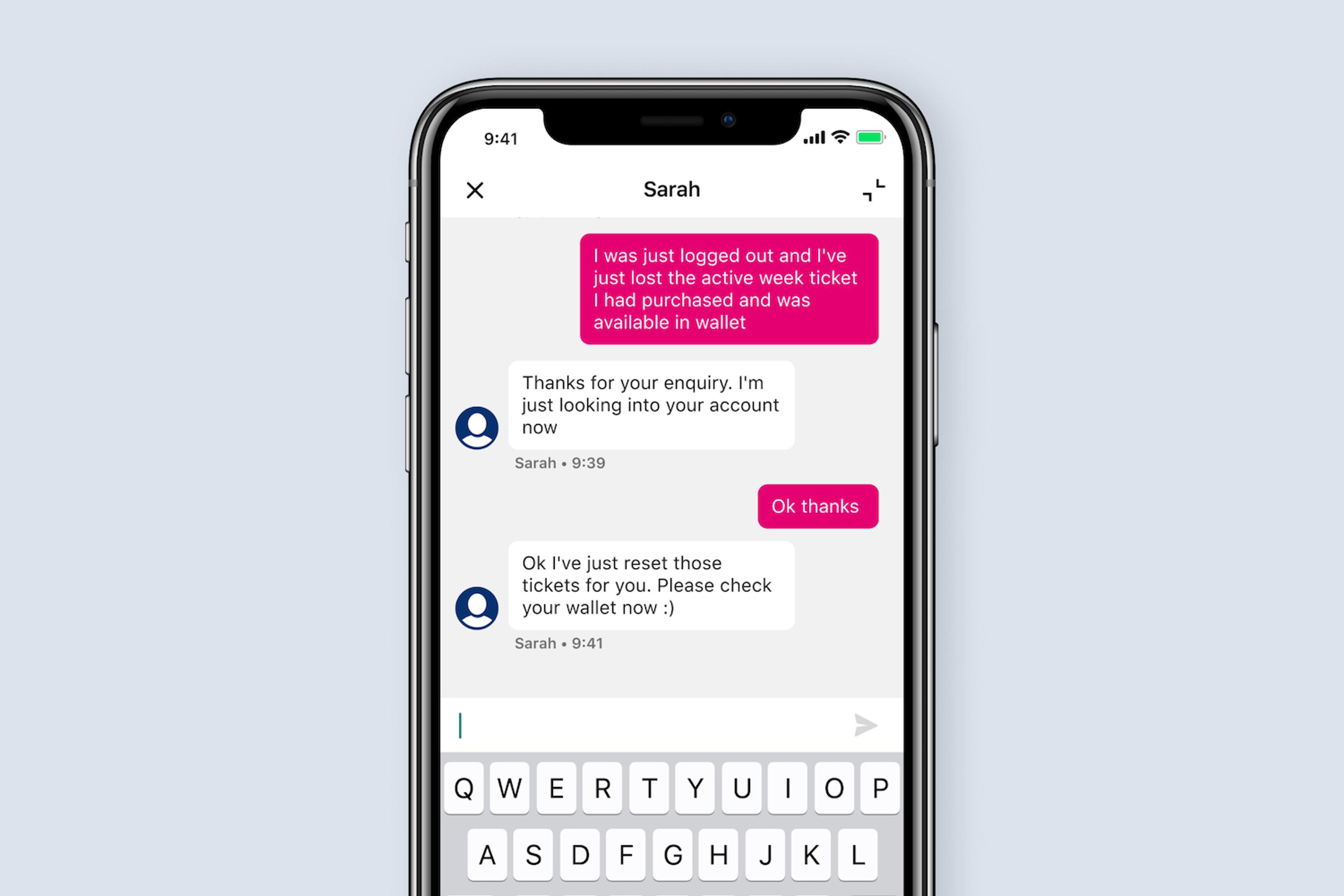
Increasing customer self-service to cut costs

Future Platforms Appoints Remy Brooks as Head of Strategy to Drive Business Innovation

Why Behavioural Design is So Important
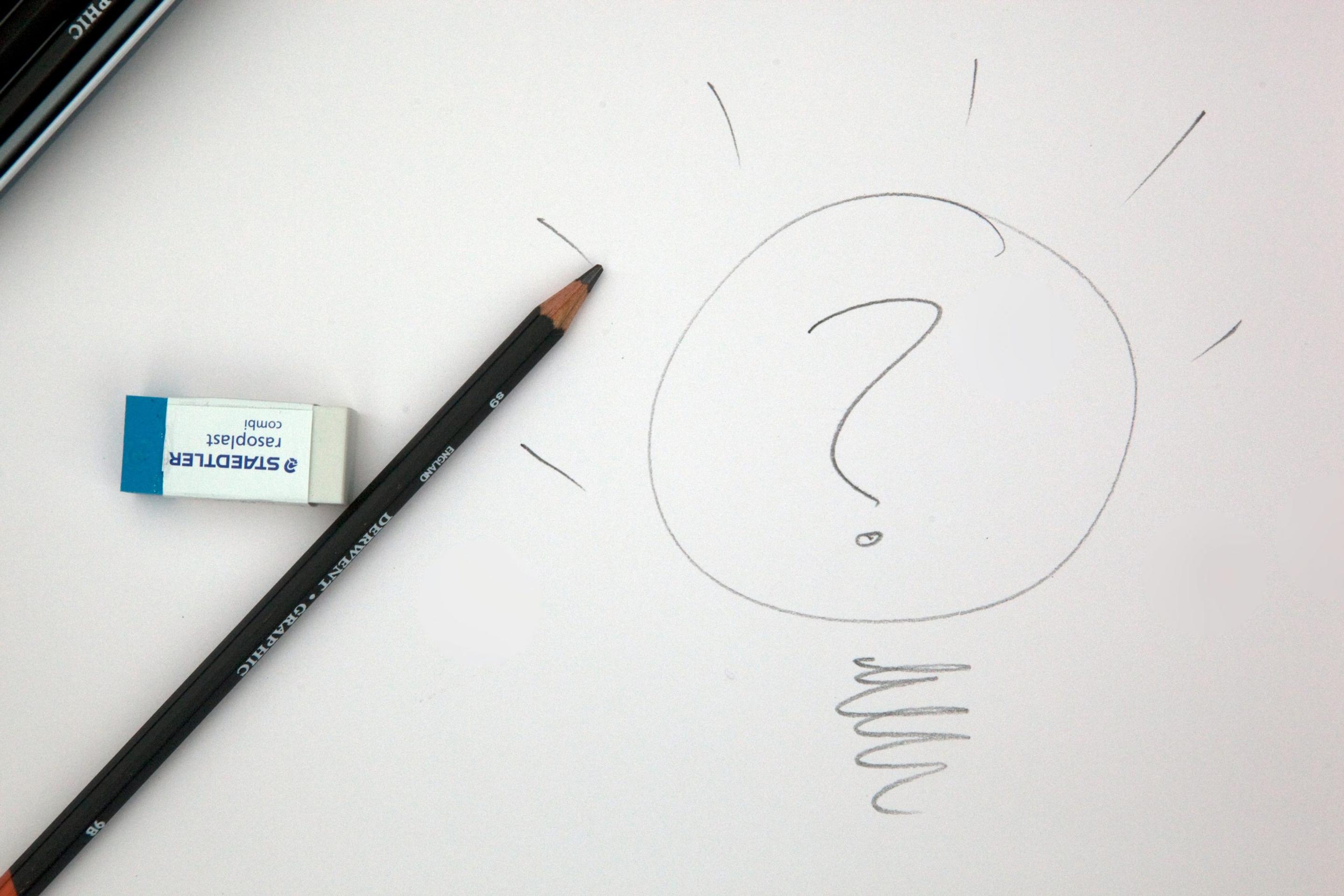
Creating a Product Development Strategy

Creating Impact via Digital Sustainability
